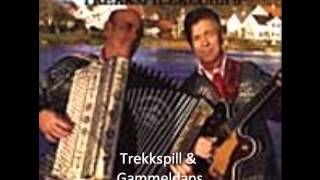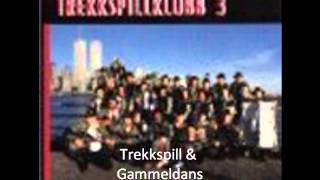Celebrations like weddings and birthdays, poignant moments like funerals, or even reflections upon returning from trips — slideshows capture these emotions perfectly.
Yet, the challenging task often lies in selecting the right photos. It's a step that can consume hours and even deter many. Especially if you're short on time, quickly choosing your best photos is crucial for successfully creating a slideshow.
In this tutorial, Matthieu will guide you through a streamlined process to handpick images, helping you craft compelling slideshows in mere minutes! Thanks to Peakto and FotoMagico.
---
0:00 Introduction
1:00 Photo Selection
1:50 Photo Selection: Classic Search
3:23 Photo Selection: Smart Albums
4:23 Photo Selection: Panorama
5:16 Photo Selection: Conversational Search
5:56 Slideshow Creation
8:23 Slideshow Creation: Simple Slideshow Export
9:02 Slideshow Creation: Sophisticated Slideshow Export
15:28 Conclusion
---
Thanks for watching !
---
Learn more about Peakto at: https://cyme.io/peakto-photo-organizer-software/
Download a free Peakto trial: https://cyme.io/download-peakto/
Want to buy it right away ?: https://cyme.io/buy-best-software-for-photographers-on-mac/
---
Get inspired: https://cyme.io/photographer-blog/
Discover our Photographer's toolbox: https://cyme.io/photographers-tips/
Subscribe to our Newsletter: https://cyme.io/newsletter-subscription/
---
❤ from CYME Team
---
Join our journey ! We need you !
Instagram: https://www.instagram.com/cyme.io/
Facebook: https://www.facebook.com/CymePhotography/
LinkedIn: https://www.linkedin.com/company/cyme-company/
Twitter: https://twitter.com/CymePhotography/
Yet, the challenging task often lies in selecting the right photos. It's a step that can consume hours and even deter many. Especially if you're short on time, quickly choosing your best photos is crucial for successfully creating a slideshow.
In this tutorial, Matthieu will guide you through a streamlined process to handpick images, helping you craft compelling slideshows in mere minutes! Thanks to Peakto and FotoMagico.
---
0:00 Introduction
1:00 Photo Selection
1:50 Photo Selection: Classic Search
3:23 Photo Selection: Smart Albums
4:23 Photo Selection: Panorama
5:16 Photo Selection: Conversational Search
5:56 Slideshow Creation
8:23 Slideshow Creation: Simple Slideshow Export
9:02 Slideshow Creation: Sophisticated Slideshow Export
15:28 Conclusion
---
Thanks for watching !
---
Learn more about Peakto at: https://cyme.io/peakto-photo-organizer-software/
Download a free Peakto trial: https://cyme.io/download-peakto/
Want to buy it right away ?: https://cyme.io/buy-best-software-for-photographers-on-mac/
---
Get inspired: https://cyme.io/photographer-blog/
Discover our Photographer's toolbox: https://cyme.io/photographers-tips/
Subscribe to our Newsletter: https://cyme.io/newsletter-subscription/
---
❤ from CYME Team
---
Join our journey ! We need you !
Instagram: https://www.instagram.com/cyme.io/
Facebook: https://www.facebook.com/CymePhotography/
LinkedIn: https://www.linkedin.com/company/cyme-company/
Twitter: https://twitter.com/CymePhotography/
- Category
- ICELAND
- Tags
- Slideshow, Peakto, FotoMagico
Commenting disabled.